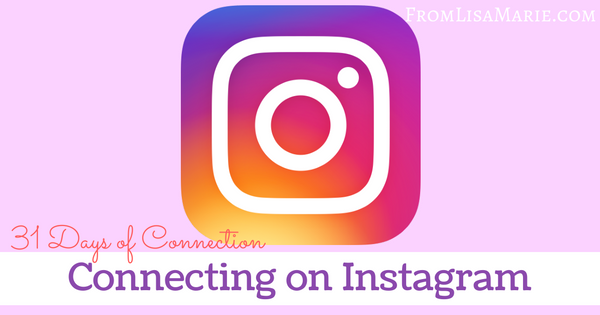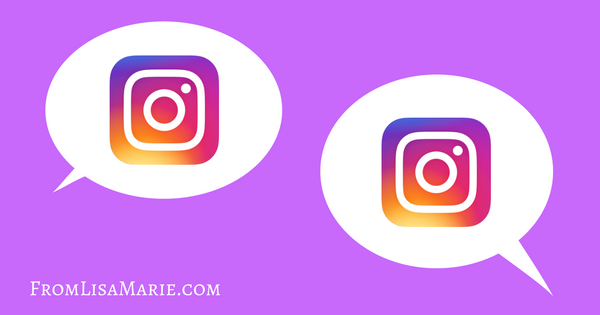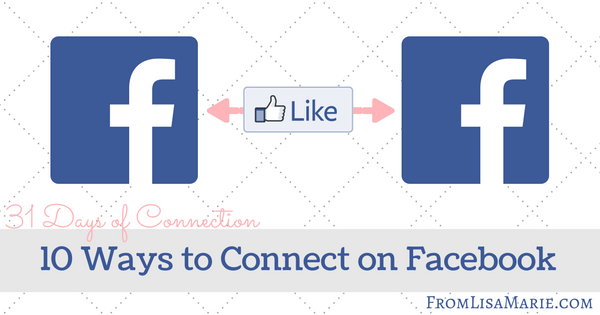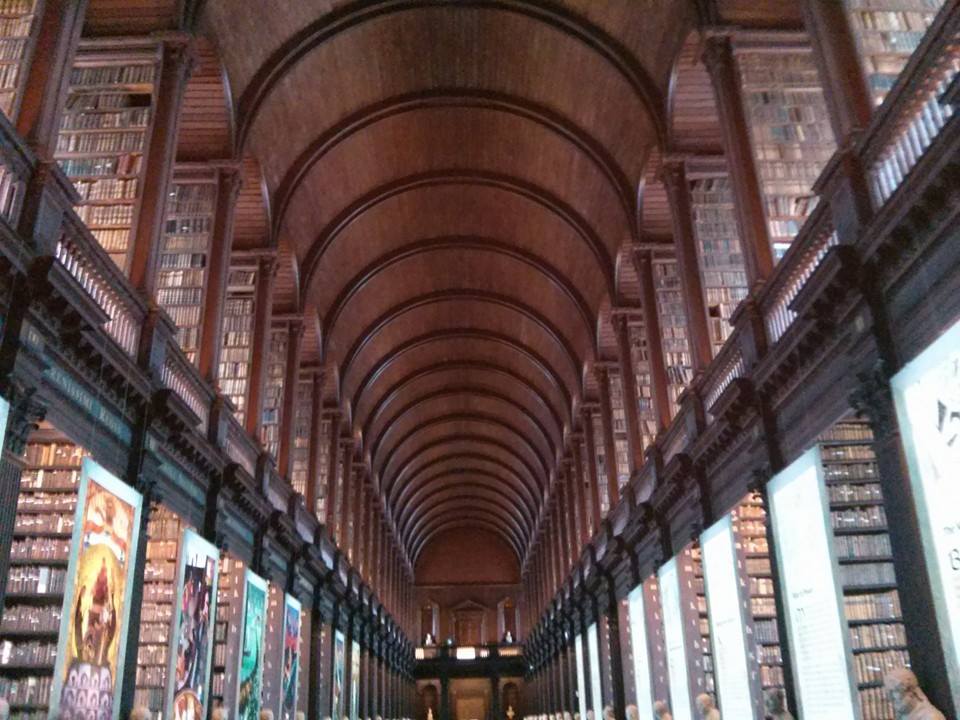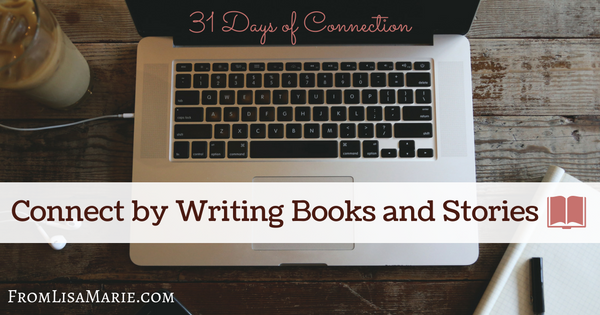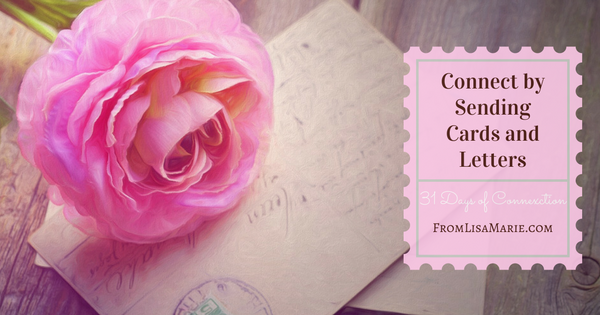Welcome to Day 19 of 31 Days of Connection (and sorry for the delay)! If you have missed any posts, stop by Day 1 for links to each post that has been published.

Connecting Through Email
We talked about the importance of connecting using phone calls and handwritten cards, which are wonderful ways to connect, but it is impractical to do all of our connecting and communicating in those ways. Much of our connecting will happen through email. What’s so great about email? Almost everybody has an email address (even my 86-year old dad uses email!); it’s free; you can connect with people you know and people you don’t know; you can use it personally and professionally; and the communication is instant or almost. You can email somebody on the other side of the world and they will be able to read your message and respond right away – an amazing way to communicate and connect in our busy world.
I have seen enough email over the years to have learned some best practices. Some of these tips may seem obvious to you and if they do, then you are doing a great job! But there are definitely some of us who could use a few tips or reminders to improve our emails in order to do a better job of connecting. You should put the same care and effort into creating and sending an email that you would put into creating and sending a handwritten letter. Follow some of these best practices and see if you get better responses, results, and reactions to your emails.

10 Email Best Practices
1 – Make it personal. Don’t just start off the email with “hey” (save that for your immediate family), but use the person’s first name in your greeting. Include some information within the email that is specific to who you’re sending it to so it doesn’t sound like a cut and paste email sent out to several people (that may be the case, but it would be more effective to take time to slightly personalize each one).
2 – Start with a positive. Whether your email is for personal or professional purposes, it’s a good idea to start out with something positive. It could be general about your own life, something that you’re complimenting the person on, a positive memory associated with that person, or even that you’re glad to have the opportunity to send them a message today. When you start out with a positive, you help the person want to continue reading your email as well as feel like they are connecting with you.
3 – Be careful what you say. Sending an email is not an excuse to say things that you wouldn’t say in person such as unkind words or gossip. If you wouldn’t be willing to say it to a person’s face, then in most cases you probably shouldn’t say it in an email. Remember that email is never as private as you think. Though you send it to a specific person or group, you have NO control after that with who copies that message, sends your email to somebody else, or even uses it against you in some public or legal way. Your words are in writing and are out there and somewhat permanent once you hit Send. Always read through your email and make sure you are comfortable with your words going out just the way you have said them.
4 – Make it easy to read. Keep email messages on point and somewhat brief, if possible. People have a tendency to skim through and may miss important parts if you get too wordy (an issue that I struggle with). Put double spacing between groups of sentences or short paragraphs. Long blocks of writing with no white space are very difficult to focus on and read. And use a reasonable font size (not teeny tiny) in black or darker grays. Always help make life easier for the reader!
5 – End with a question or call-to-action. This applies whether it’s a personal or professional email. Whatever is at the end of the email is the last thing on the mind of the reader. If it’s a friend, you might remind them of what you asked about earlier in the message, “So please let me know what night next week we can connect over coffee!” or if it’s professional, you want to include the point of your email, “Sign up now to receive your free ebook – click below.” You get the idea – it’s a reminder of why you emailed in the first place, like a conclusion in an essay.
6 – Use proper grammar and punctuation. This doesn’t mean you can’t use slang and skip worrying about exact grammar rules when it’s appropriate. It does mean that you shouldn’t treat email like texting – all lower case and no punctuation. Email represents you and when you don’t bother with capitalization, punctuation, or making sure sentences make sense, it implies that you don’t care enough about the person you’re emailing to spend an extra minute or two on your message.

7 – Proofread and double check. At the most basic, you should spell check your message. But you should also read it through carefully before sending. Make sure you haven’t left out words or made the meaning of a sentence unclear. Double check who you are sending it to and who you are copying. It only takes a few seconds to a minute to check these things before your email goes out and can never be fixed!
8 – Sign it. When we send emails from work, we often have an automatic email signature with contact info, which is great. But if you are sending out a personal message, don’t forget to sign it at the end so it’s clear who it’s from. Sometimes our email addresses don’t contain our actual names and people may not realize right away that it’s you if you don’t include your name at the end.
9 – Use bcc (blind carbon copy) cautiously. There are times when bcc should be used. If you are sending out an email to a large group of people that don’t all know each other and may not want their email addresses publicly shared, you should bcc all of them so they don’t have access to that info, but address them as a group so they know you are sending to several people at once. But making it a habit of including a bcc when sending a more sensitive email because you don’t want the person receiving it to know that you are copying someone on that email can backfire if that person hits reply all. Now the original people that were sent the email will know that somebody else was copied but hidden for some reason. There are some good explanations out there of the dangers of using bcc – I recommend thinking about it carefully.
10 – Send at the best time. Okay, so what is the best time? It all depends on who you are sending the email to. You should try to send it at a time when the person will be checking email so that it pops up near the top of the list. For many people, that’s first thing in the morning. For some of us night owls, we might take more notice of an email coming through at 11pm. And for some, they only check personal emails when they have more time, like on the weekend. Keep in mind that people can see what time your email was sent out. If you are sending an email to clients, you may not want them to see that you sent it at midnight – better to save it in draft and send in the morning. If it’s a personal email, some people get notifications with sound on their phones so you may not want to send at a time that would be disruptive in some way.
Bonus Best Practice – Include a subject line that is specific. Don’t make your subject line “Miscellaneous” or “Hi” or “Read Now!” – include more info that explains the purpose of the email. If it really is just to say hi, then “Just Saying Hi!” might work. If it’s more complicated, try to be specific. And don’t bait and switch by saying something in the subject line to get me to read the email but then writing about something different – that leaves me with a bad impression and I will be far less likely to react well to the email.
Day 19 Daily Connection Challenge:
Write and send at least 3 emails in the next 3 days, but check through your messages carefully, following all of the best practices. Find an old email that you sent and read through it to see what changes you would have made based on these best practices.

Connect Over Coffee Giveaway!
Speaking of connecting through email…I would like the opportunity to connect more with you through email! The best way to do that is for you to sign up as one of my subscribers. You’ll receive my blog posts and in the near future, newsletters and any special offers.
From now through November 1, sign up using the giveaway widget below, and you’ll be entered in a random drawing for 1 $25 Starbucks or Peet’s Coffee (your choice) Gift Card (1 winner). You must be at least 18 years old and live in the U.S. to enter. The winner can use it to invite a friend or family member out for coffee and a chance for connecting or reconnecting and improving a relationship. Connect by email and then connect over coffee! Enter below!
From Lisa Marie Connect Over Coffee Giveaway
Thank you for joining me for Day 19 of 31 Days of Connection – glad to have you here! Do you follow these best practices for email? Do you know people who send you emails that might need to read these tips? Let me know in the comments! See you soon for a Day 20 post!