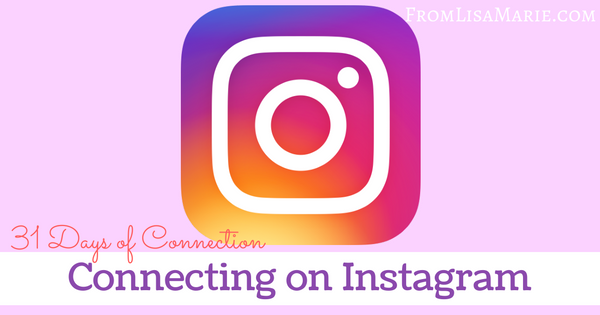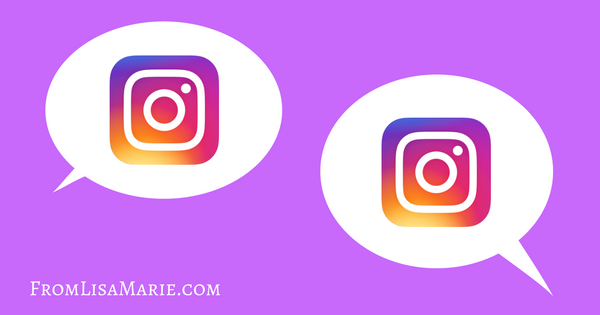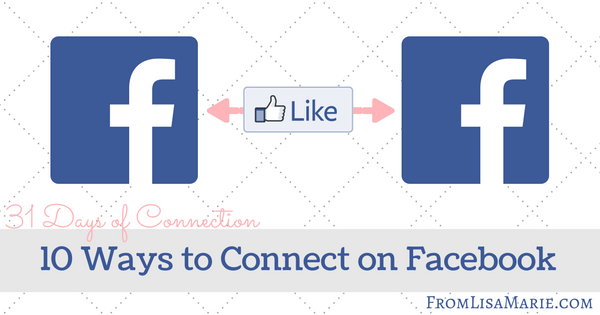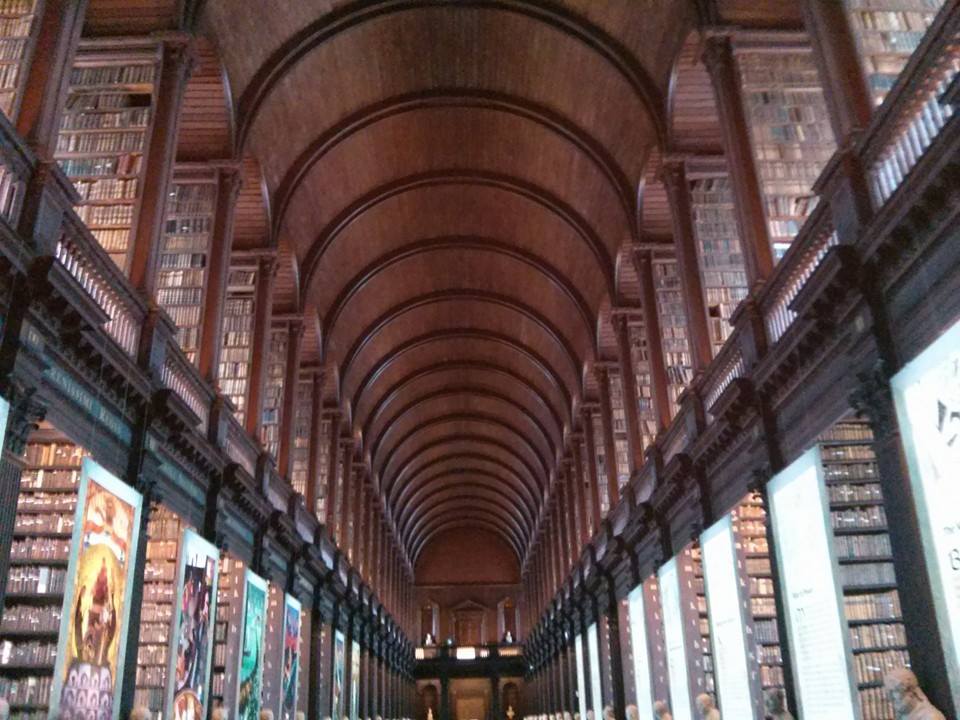Welcome to Day 25 of 31 Days of Connection! Remember, you can find all the posts from the series linked on Day 1.

How to Connect in Facebook Groups
When we talked about the 10 ways to connect on Facebook, I mentioned Facebook Groups. Facebook Groups are a way of connecting within Facebook that allow greater opportunity for interactions now that Facebook has so many users and posts that you don’t actually see everything your friends and liked pages post. Since you’re interacting with a group of people who have very similar interests or goals, you are more likely to bond and connect with your group. It’s a bit more personal than connecting on Facebook in general. It’s easier to connect in groups because the setting is a little more intimate and you see all the notifications of group activity, making it easier to respond and participate, which leads to more connecting and creating better and new relationships.

Joining a Facebook Group
Have a clear reason for joining a group. You can join a Group by someone in it adding you, by receiving an invitation, or by adding yourself or requesting to join. If you are automatically added to a group, you will receive a notification. To find new Facebook groups to join, click on Groups on your left sidebar, and then click Discover at the top. You’ll be shown a selection of groups that your friends belong to, a selection of local groups, plus groups in different categories. For each group, you’ll be shown which of your Facebook friends are already members of these groups. Note that secret groups and members won’t be shown.
When you want to join a group, click on the group’s page, check out the description and any rules, the privacy setting to make sure you’re comfortable with it (I’ll discuss that in the next section), and then click on the Join button. Depending on the type of group it is, an administrator may look at your request and approve it. Once you’re approved, you’ll be notified on Facebook that you’ve been added to the group.
Once you’ve joined a Facebook Group, you’ll get the most benefit and connection from it by participating regularly. Post in the group, respond to others’ posts with comments, and encourage others. Always be kind and courteous. Don’t self-promote unless encouraged to do that. Be sure to read the rules of the group and follow them. If at any point you decide that the group isn’t right for you, just click the button that says Joined and click Leave Group. You’ll be removed from the list and the group removed from your groups list. Members will not be notified that you left.

Creating a Facebook Group
There are many wonderful reasons to create your own group: friends with a common goal, membership to a community, mentorship and education, buying and selling, connecting family members, class reunions, etc. And it’s simple to create your Facebook Group! Once you decide what kind of group you want and what the purpose is, you should come up with a description first. Also, find a couple friends who would like to be a part of the group before you actually create it so you can add them when you start it. On the left sidebar under Groups, click on Create Group. Choose a goal, then enter a name, add a person or two who has already told you they would like to be a part of it, and choose your privacy setting.
There are 3 privacy settings. A Public group is one that anybody can find, anybody can see who the members are in the group, and anybody can see what the members are posting in the group. A Closed group is one that anybody can find and request to join, anybody can see who the members of the group are, but only the members can see what is being posted. A Secret group is one that nobody can find through searching, only members can see who the other members are, and only the members can see what is being posted. After you choose your privacy setting, you can click Create to start the group, but you’re not done with the setup yet.
You’ll want to add your group description, a cover photo (check this post for info on optimum sizing of the group cover photo, but if it’s a small private group, you don’t have to stress over it – just add a photo that’s at least 400 x 150 pixels), and take care of a few other additional settings that Facebook will walk you through. Then invite members to your group! You can instantly add your own Facebook friends – I recommend never instantly adding anyone without getting their permission first. I have been added to groups without giving my permission and even though they are great groups, I want to make the decision whether or not to join first.
To add members to your group, you can share about it personally, in email, or on Facebook (try clicking Share from your group). Any Facebook friends that give you permission can instantly be added by putting their name (if they are your FB friend, their name will pop up to select as you begin typing) in the Add members box and clicking Add. Instead of instantly adding people, you can invite specific people to join by putting their email address in the Add Members box and then clicking Add. Facebook will send them an email telling them that you invited them to join the group. They can click the Join Group button in their email and be added that way. Simple!

Day 25 Daily Connection Challenge:
If you are already a member of a Facebook group, make it a priority to participate this week. If you have started a group and have been neglecting it (like me), get in there this week and start posting. If you’re not in any groups, follow the directions in the post to search for a group you would like to be a part of and join up or create your own group if you have an idea for one (it’s free, you know!).
Thank you for being here for Day 25 of 31 Days of Connection! Facebook groups are a fun and easy way to connect with people. Do you belong to any groups currently? Have you created any groups? Got questions? Let me know in the comments! See you soon for Day 26!
I’ve got two different Facebook Groups going right now that you can join, if interested – click the links and request to join:
– Find Your Smile (A place for happy, encouraging, uplifting posts – a place to find your smile again.)
– Whole 30 With Lisa Marie (A place to learn more about Whole 30, get support while you do it, or follow for recipe ideas & tips.)